Conditions
The conditions page provides deeper insight into how different branches in your journey are performing.
Analyze conditions data
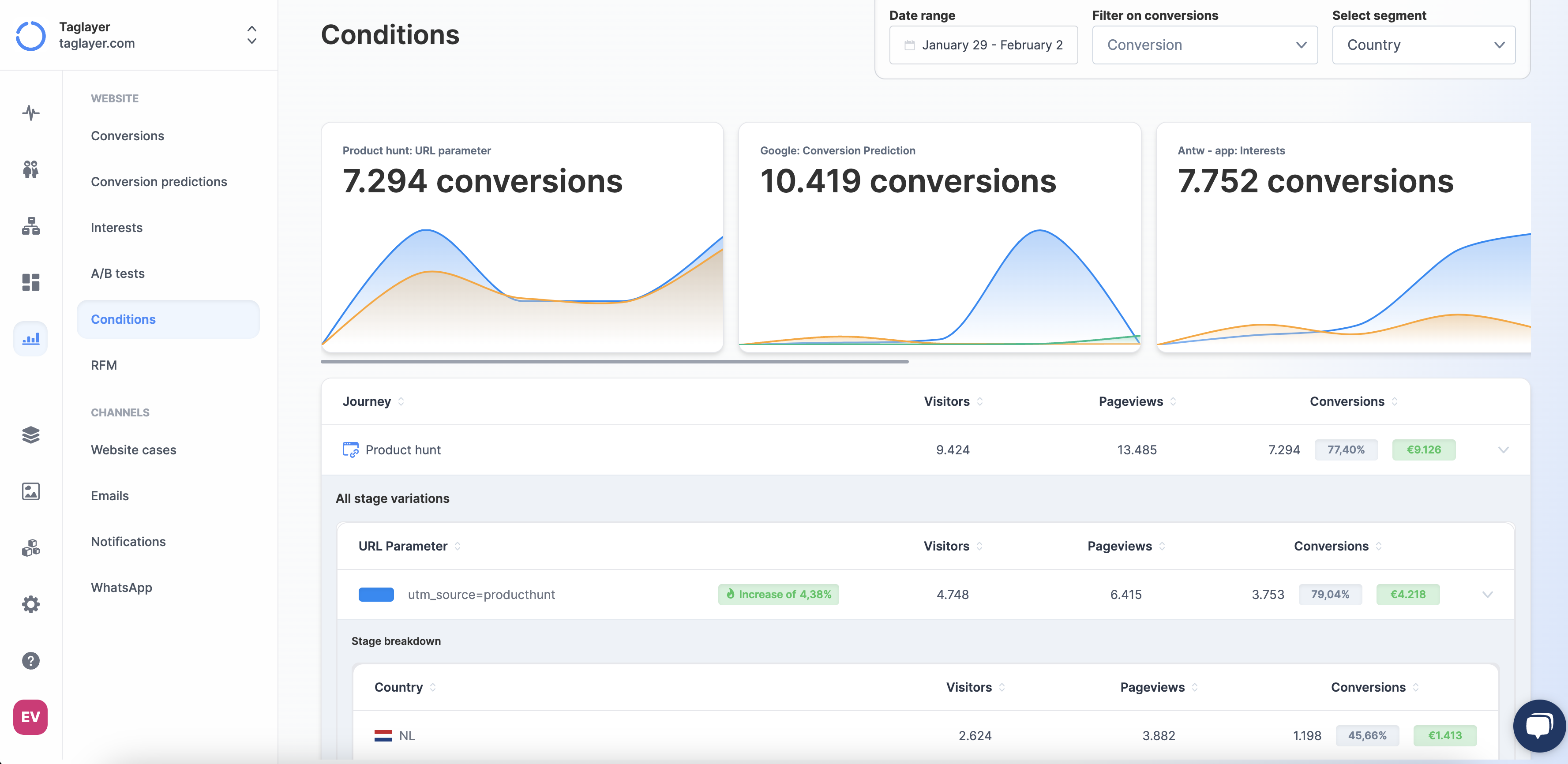
Expand a condition to analyze the results for each variation in detail. For a more in-depth analysis, you can select a specific segment at the top right of the page. This provides a breakdown of the data per segment for each variation.
Or select one or more conversions at the top right of the page to filter the results.